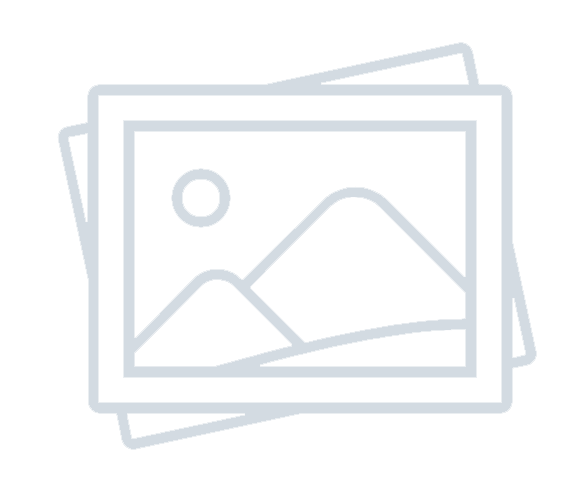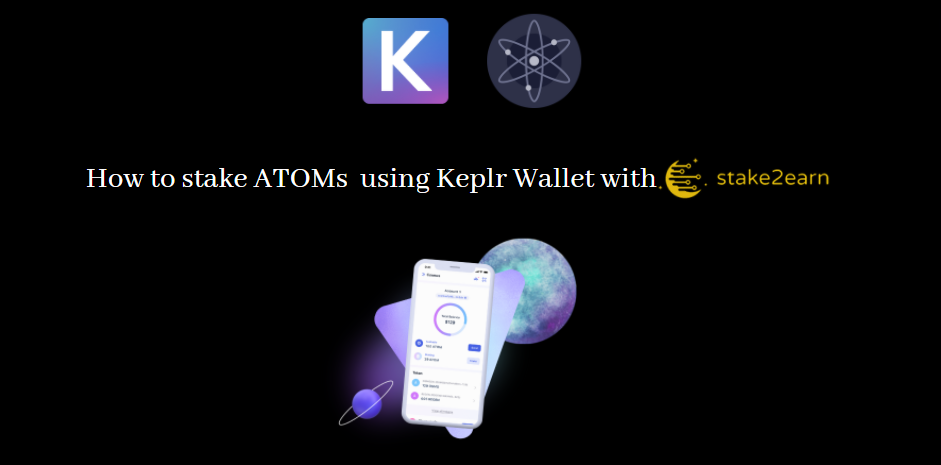
What is Cosmos Network?
Cosmos Network is a blockchain network architecture run by Interchain Foundation. The company is headquartered in Zug, Switzerland and was founded in 2016 by Ethan Buchman and Jae Kwon.
The end goal of Cosmos Network was to create an Internet of Blockchains, a network of blockchains able to communicate. At the moment, a blockchain tends to act as its own universe with almost no way to communicate with the world outside of its network, without third-party.
This is why Cosmos Network came to try creating the foundation for a new token economy.
How to stake ATOM using stake2earn 🌜?
Keplr is a browser extension wallet for the Inter blockchain ecosystem and it’s known as the most powerful wallet for the Cosmos ecosystem. So, the first step would be to get the Keplr extension wallet from here.
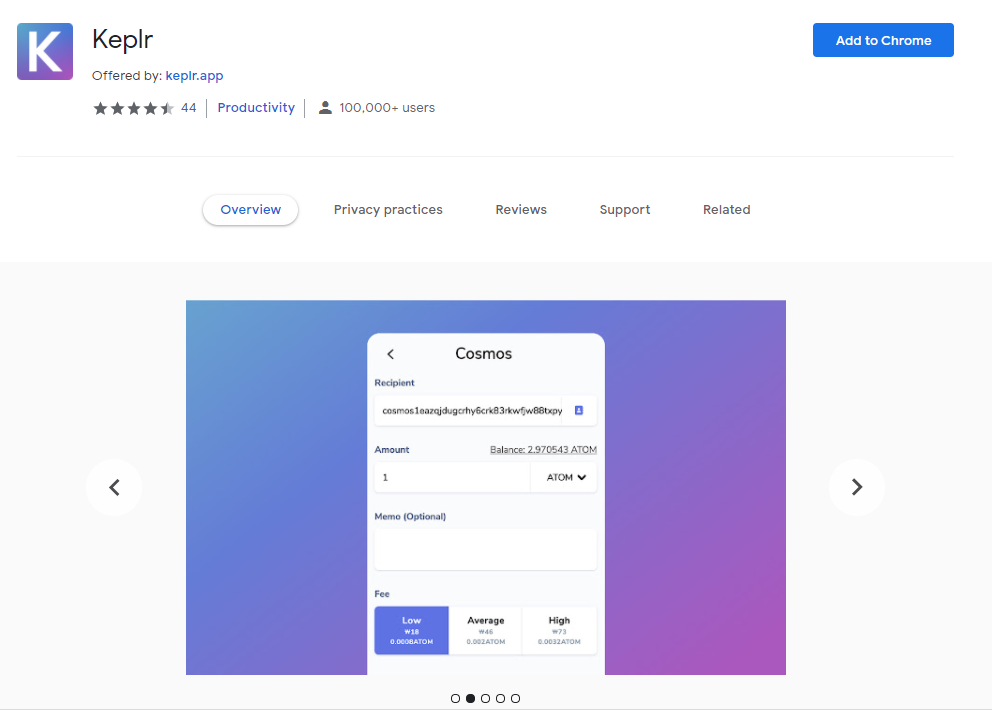
2. Install Keplr wallet and connect
The next step will be to install Keplr wallet and connect. Now, you have more options:
· Sign in using a Google Account
· Create new account if you don’t have one yet
· Import existing account
· Import ledger
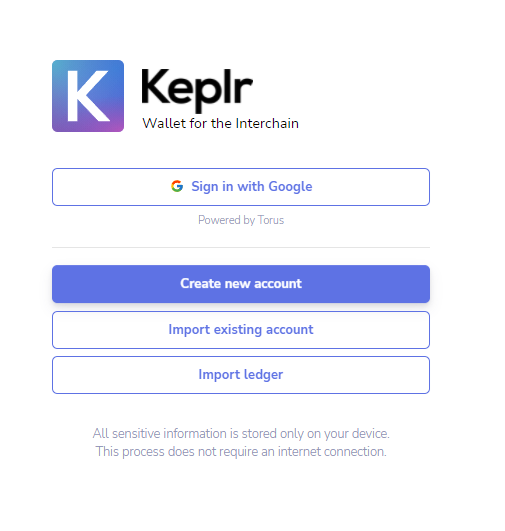
3. Stake ATOMs
Already logged in, you will now be able to send funds in your wallet and press on the stake button
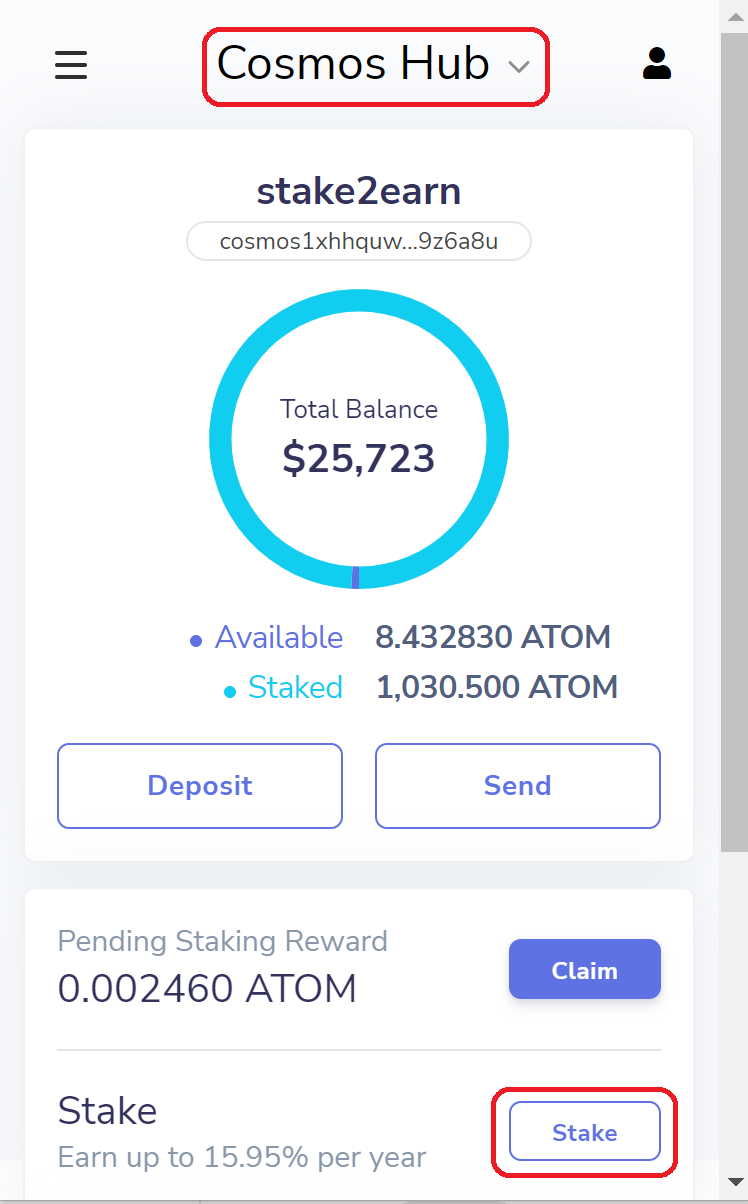
4. Choose stake2earn as your validator
Please search for stake2earn in the list with active validators
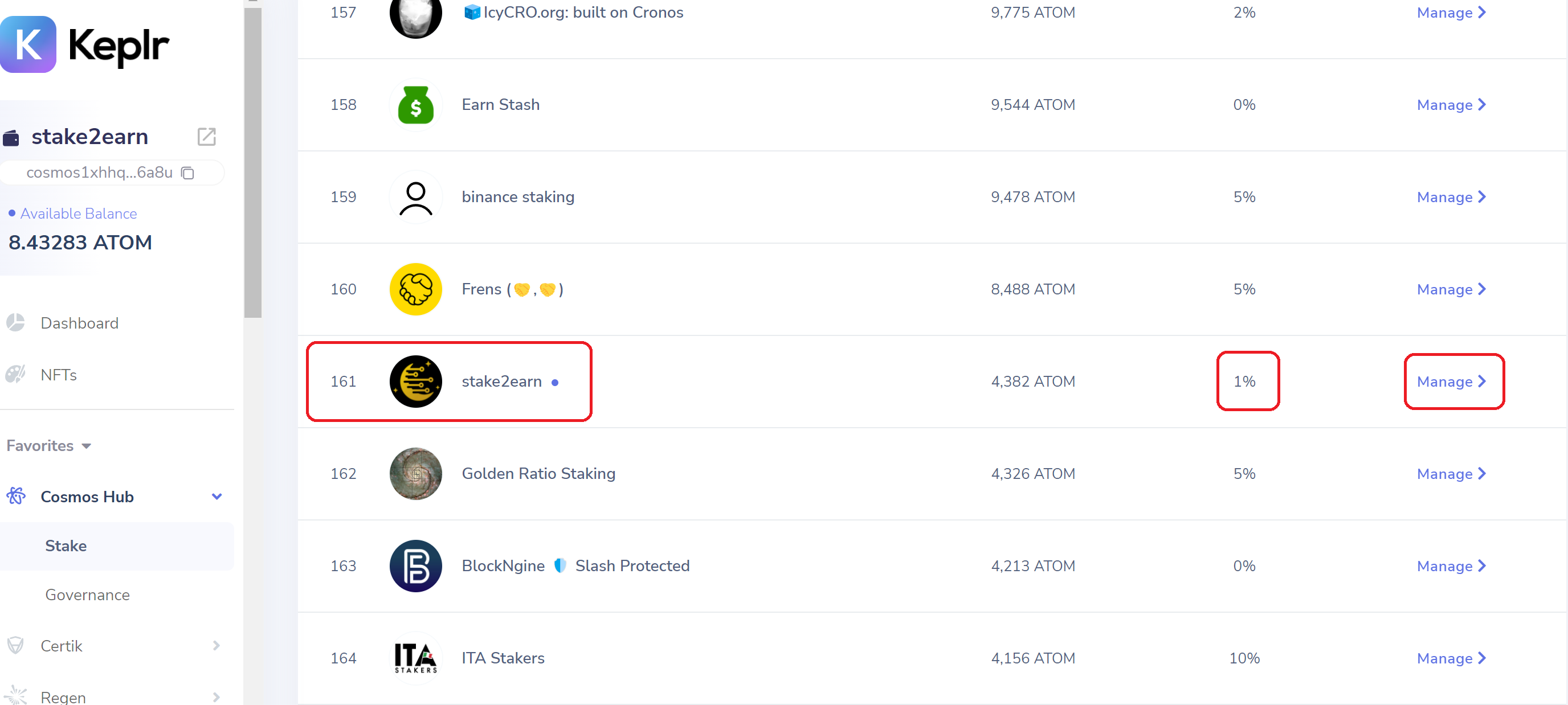
5. Start delegating your ATOMs with stake2earn
Select stake2earn and press on the delegate button. You will be now asked to input your amount and send the delegation transaction
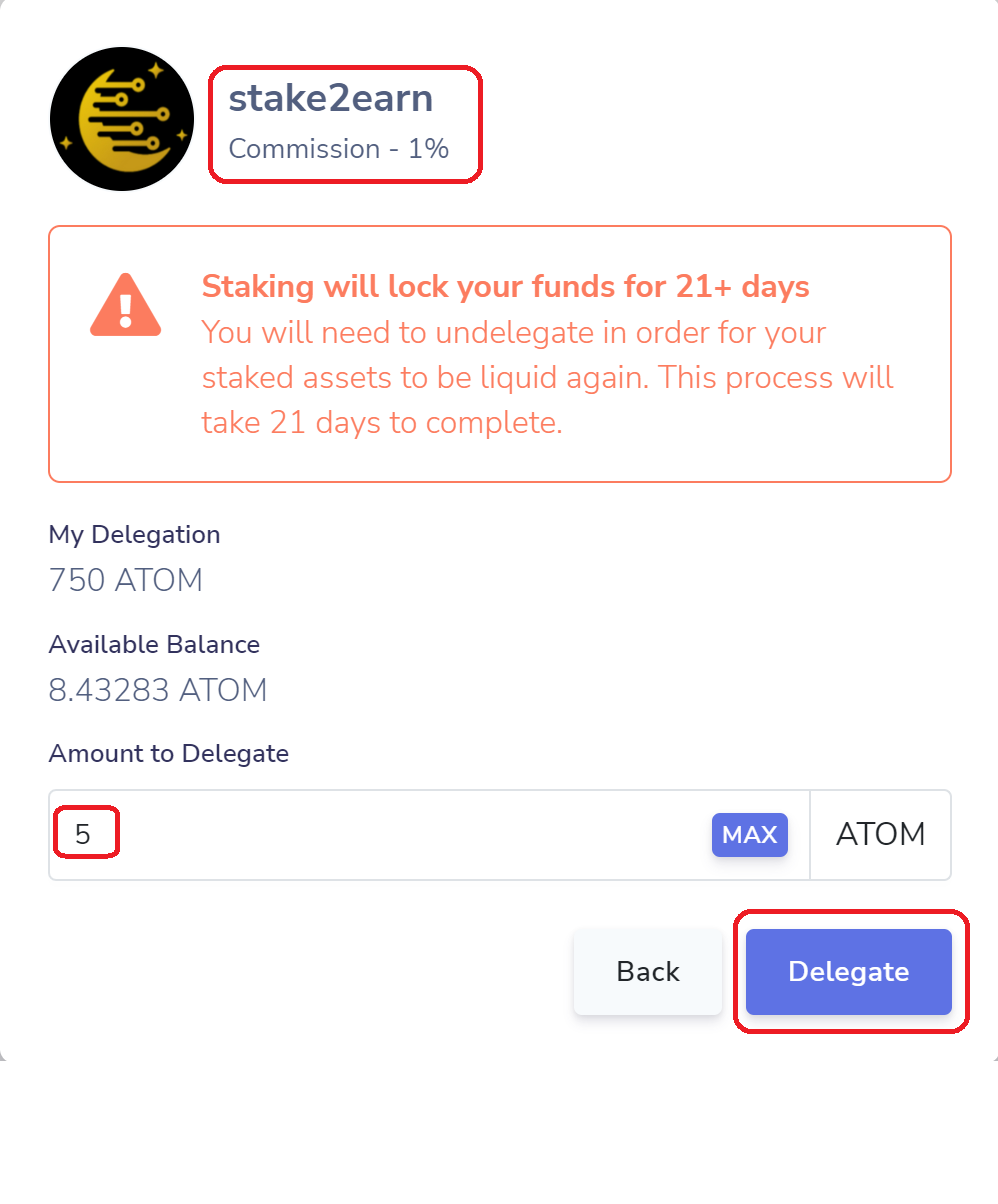
6. Select gas fee to delegate your ATOMs
Each transaction has a gas fee. You will now need to set the gas and approve the transaction.
The gas fee gives you 3 options:
- low
- average
- high
If you choose low gas fee, the transaction will be processed in a longer period of time than if you would have chosen high gas fee.
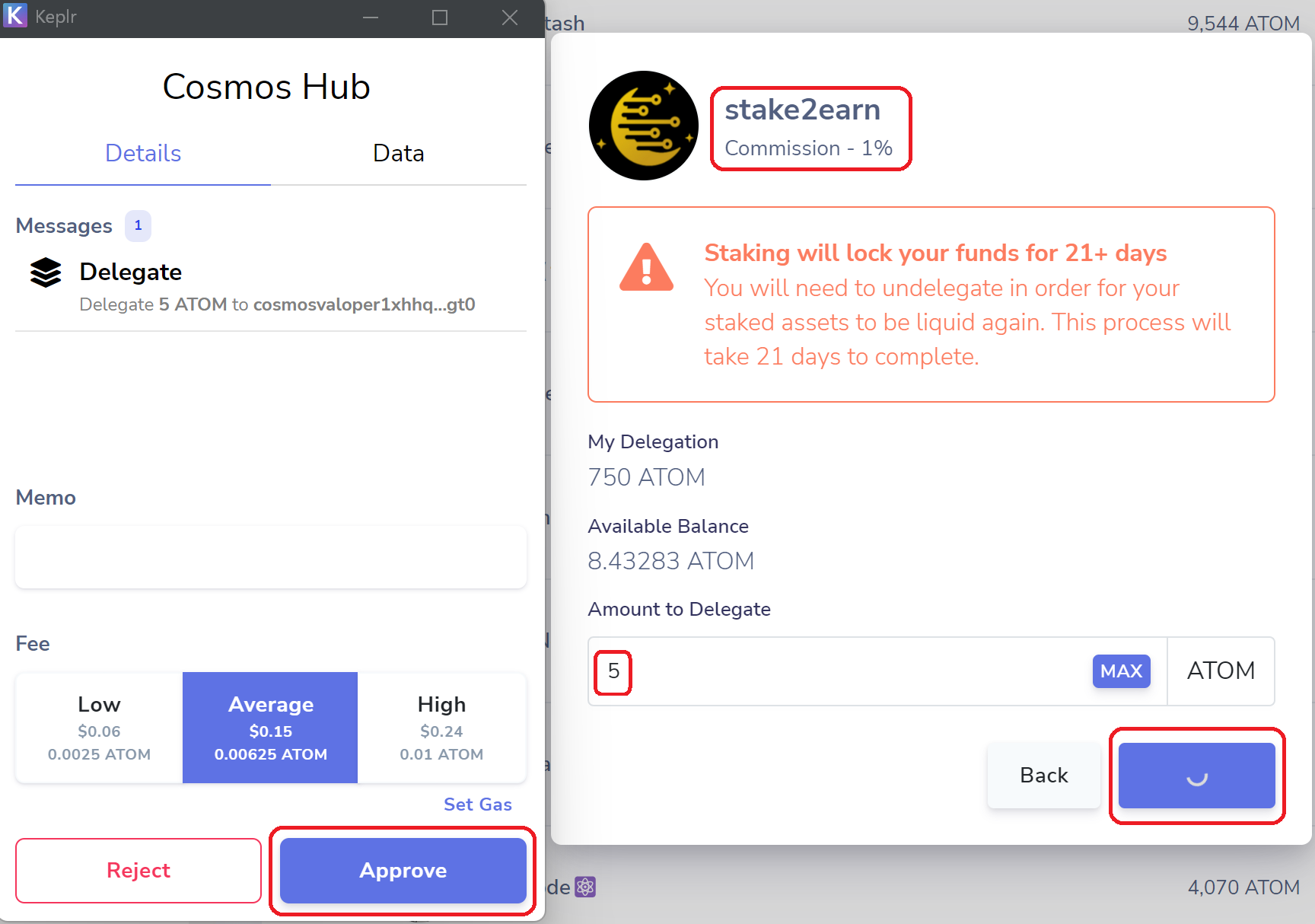
7. Claim Cosmos rewards
During the stake, you can claim your reward by simply looking for claim button in your wallet.
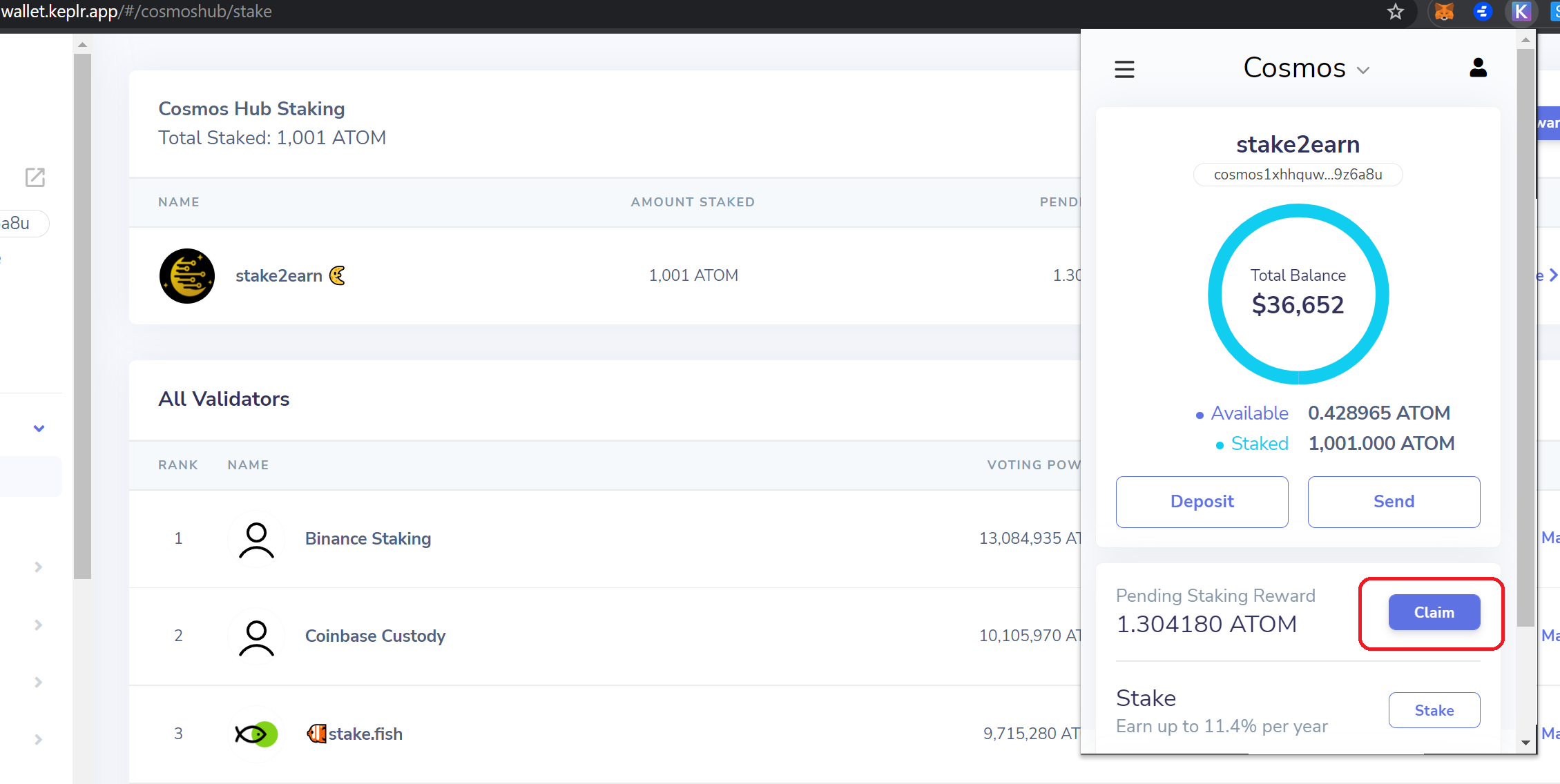
8. Receive Cosmos rewards
When claiming your reward there is also a gas fee. Choose your gas fee type and click on approve. Now, you received your reward which you can also stake further.
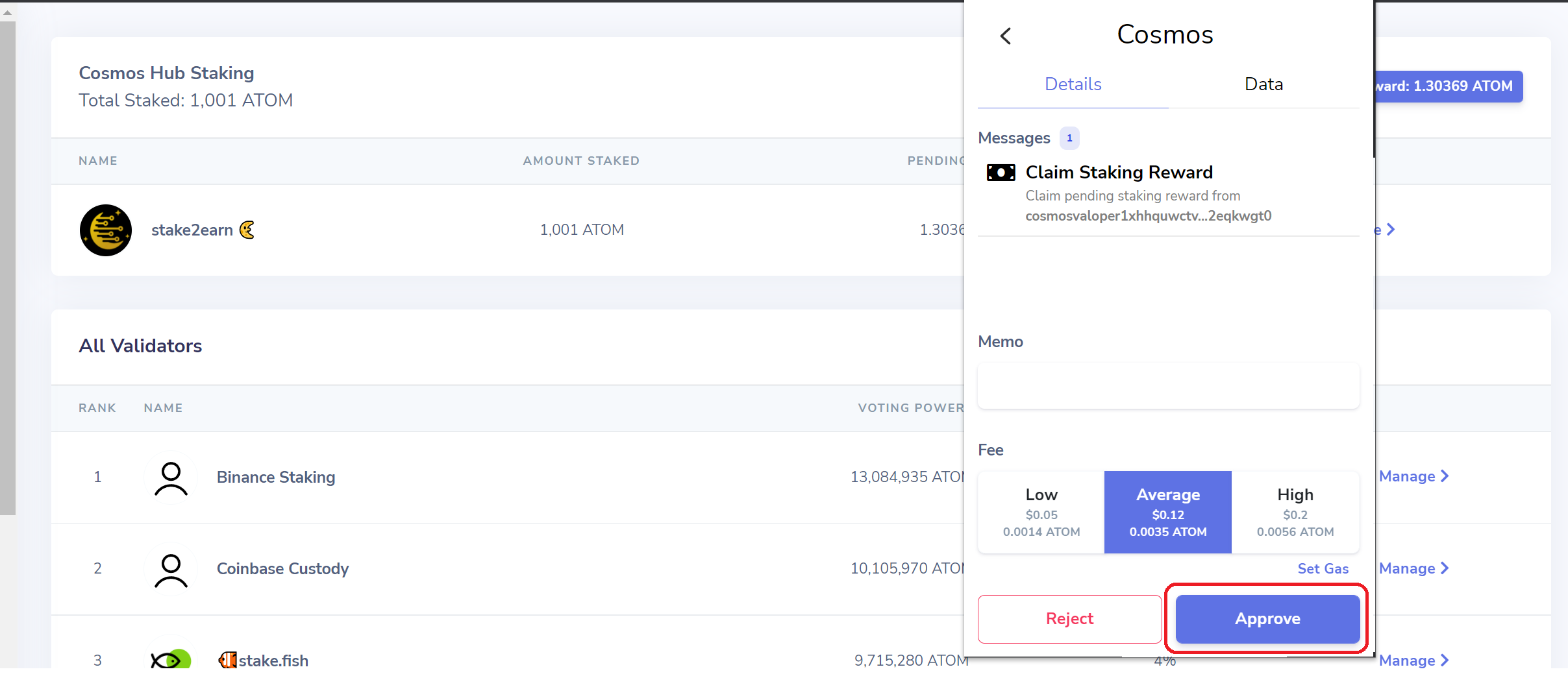
All is now set to stake, so.. Good luck at staking! 🌜